My husband and I have been prepping for our son's 7th birthday party, and I put him in charge of the pinata. The theme for this party is "shark" and we knew we weren't interested in any of the pinatas we have been seeing around, so it was time to do a different design. The only problem was how to make it bigger than what our printer printed!
Here came his brilliant idea. Using the Apple Tv as a projector to project our image to trace into a bigger size. The only thing that limits you is the size of your tv!
Find the image you want to use. We did a google image search. After you click on the picture, then save the image "in full size" on your iphone, ipod, ipad, whatever it is you use with your apple tv. We used our iphones.
Then go to your photos wherever you keep them on the device you are using and click on the image.
Go to the bottom of the picture where the triangle is in the square and click on it:
select apple tv.
It should then project onto your tv. If you need to resize it, you can do that and resave it, or if you want it just a bit bigger, you can edit the image on your device by rotating it on its side and reprojecting it.
Then use a big piece of butcher paper and painter's tape and lightly trace the outline to make a pattern. Then trace onto whatever you are using. We used old boxes. Because we used old boxes and items on hand, this pinata cost only 4 dollars (for cost of tissue paper).
I dont have pictures of these steps, but after he cut out two of the sharks out of boxes, he then made little cardboard supports to help while we taped on the sides of the pinata to make it 3d. (Similiar to the mickey pinata where I used this tutorial)
Since the shark was blue, for the edges, we used painter's tape to finish the sides. But for the sides, we did the old school method of tissue paper squares twisted onto a pencil eraser and glued down individually. It took a VERY long time but I think it was worth it.
Because it took so long to make and because there are all different ages coming to the party, we decided to do a pull string pinata. Which will be great because the pinata can then be saved :) Directions for a pull string pinata can be found here.
I also used the projector method to make a giant number for the front door (you can kind of see the start of it hanging on the door behind my little guy modeling the shark for us). This is going to become a birthday tradition :) We will keep each number white and change out a banner across the number for each child's turn.
(Sorry, all pictures were taken with my phone :))
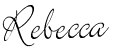 Pin It
Pin It
Pin It
Pin It
.jpg)




1 comment:
YOU guys are AMAZING! LOVE this shark--so cute!
Post a Comment